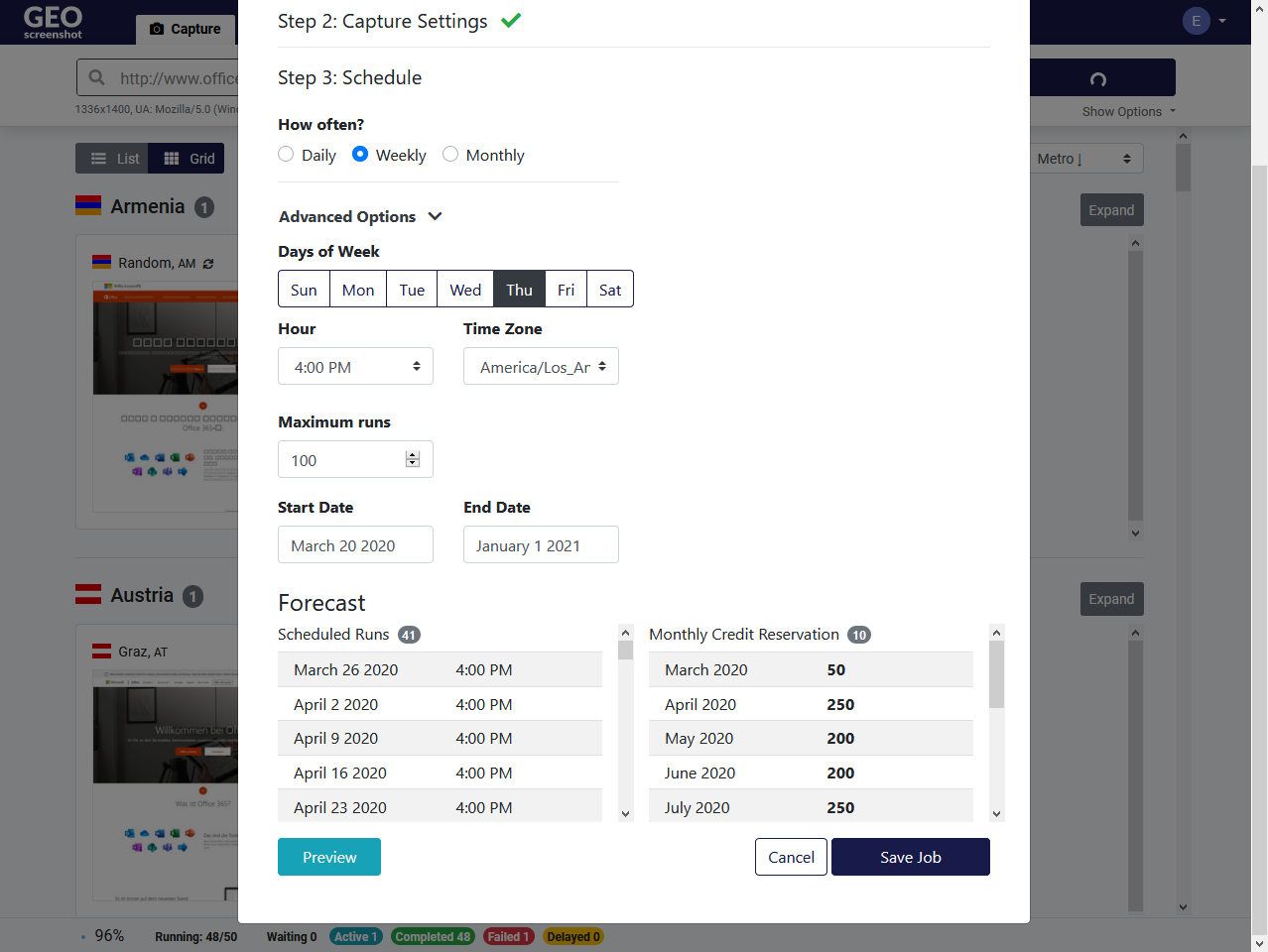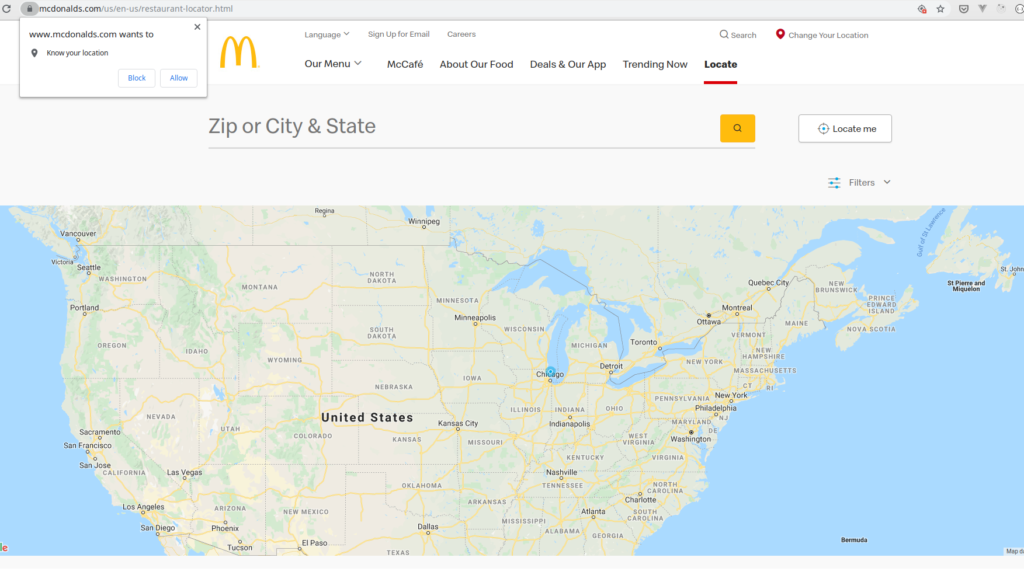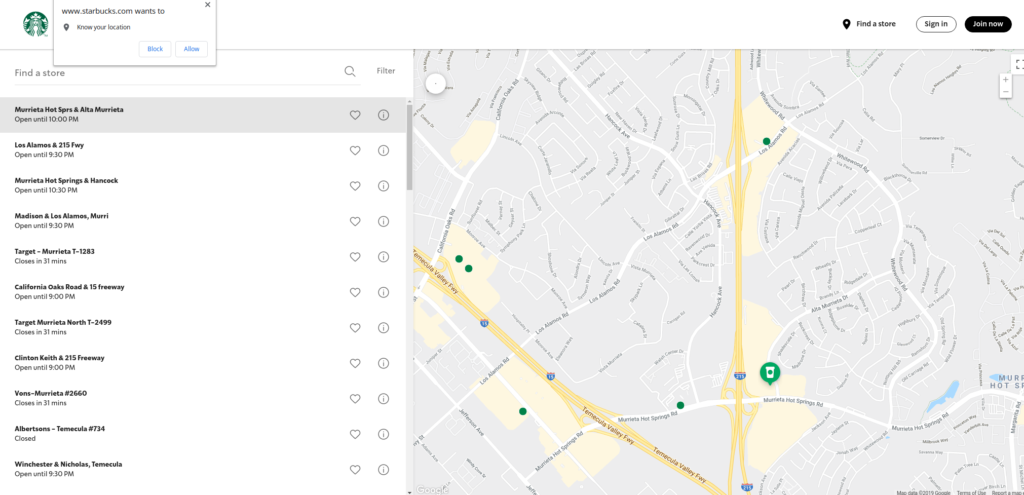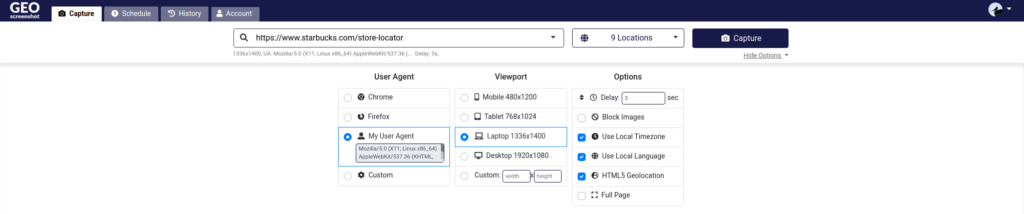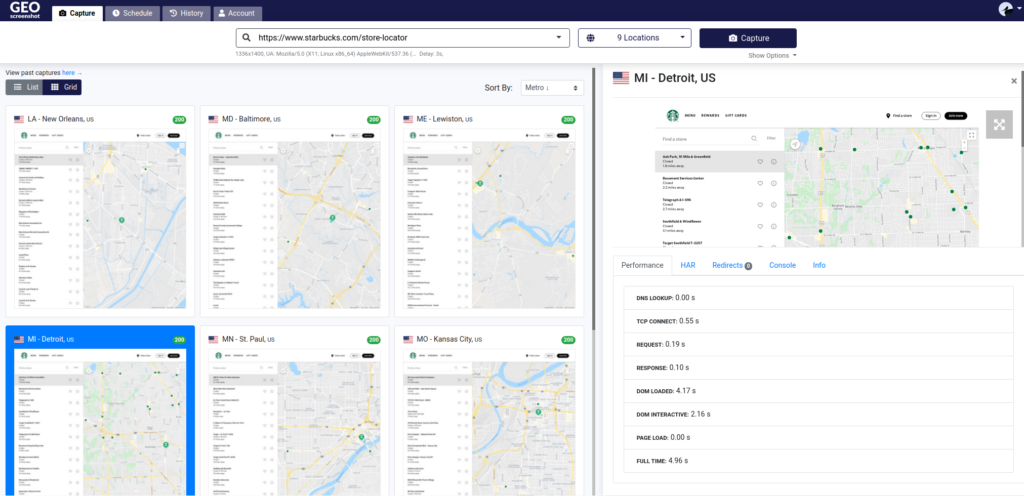We’re proud to announce the release of scheduled captures on GeoScreenshot. You are now able to schedule your captures to run in the background on a daily, weekly or monthly interval and archive your results for future viewing.
Our customers requested this feature to help them track the consistency of their captures over a long period of time. You can also use this feature to maintain an archive of website changes from various locations and configurations.
We’ve released it to all subscribers of our monthly plans. You can schedule as many screenshots as the maximum allows.
To get started,
1. Capture your URL
Go to the capture page and capture your desired URL as you normally would. Feel free to fine tune your capture settings according to your needs.
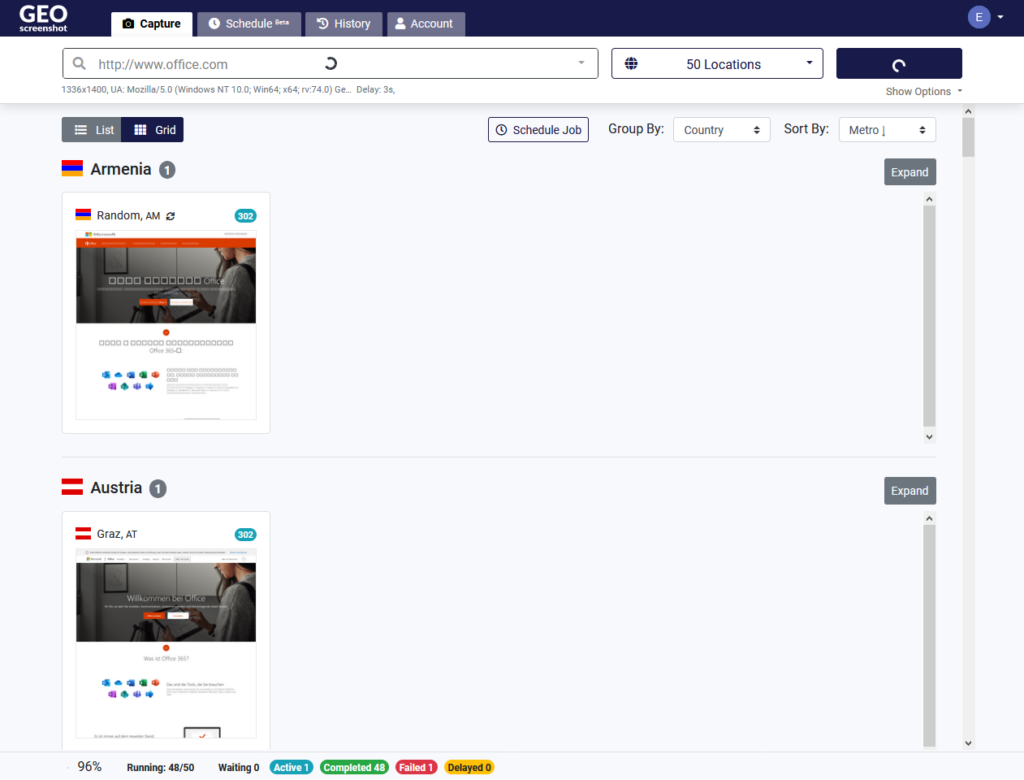
2. Convert your recent capture to a scheduled job
Once your capture is done, you can click on the Schedule Job button to convert your capture into a job. Give it a descriptive job title, and proceed in the dialog. Your capture settings from your capture (in the example, www.office.com) will be automatically carried to the second step of the flow.
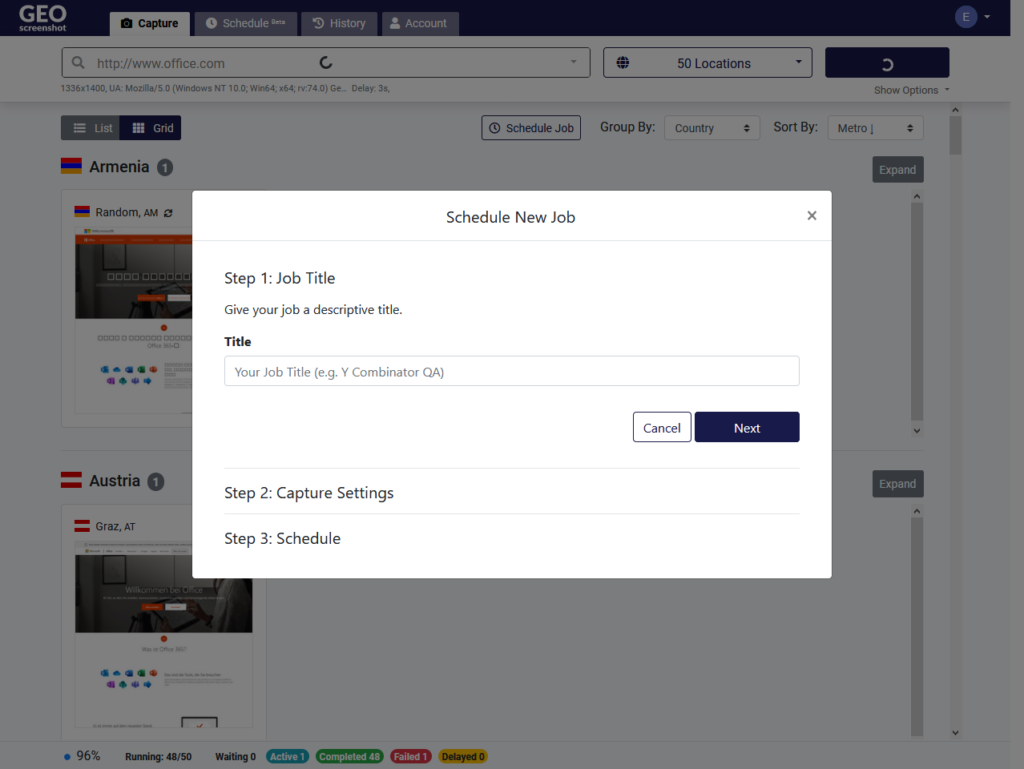
3. Customize your capture schedule
On step 3, you can choose to run your capture daily, weekly or monthly. You can further customize the schedule by customizing it further by setting the day of week, hour, time zone and limiting the maximum number of runs. In addition, you can choose to limit all jobs to a time window.
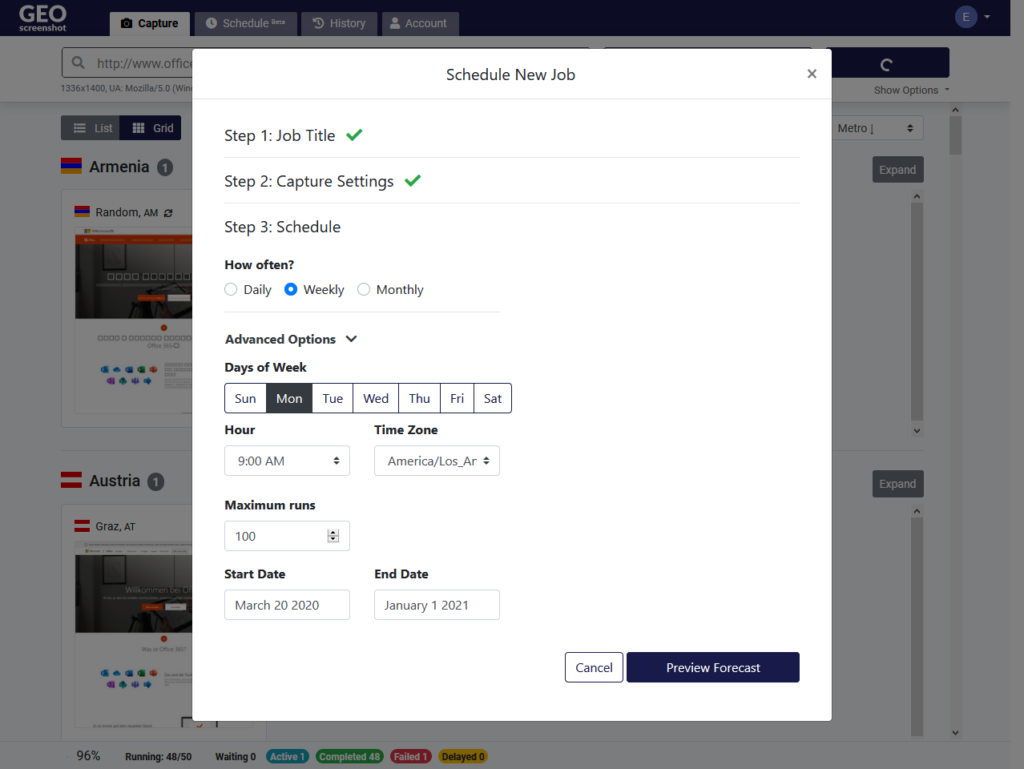
4. Confirm your final schedule
As a final check, you can preview a forecast of the run times and get an estimate for monthly credit reservations. When your job is active, it will reserve the necessary number of credits from your prepaid and subscription pool. Once you deactivate your job, any unused credits will be refunded to your subscription credits.
Click Save Job when you are done.
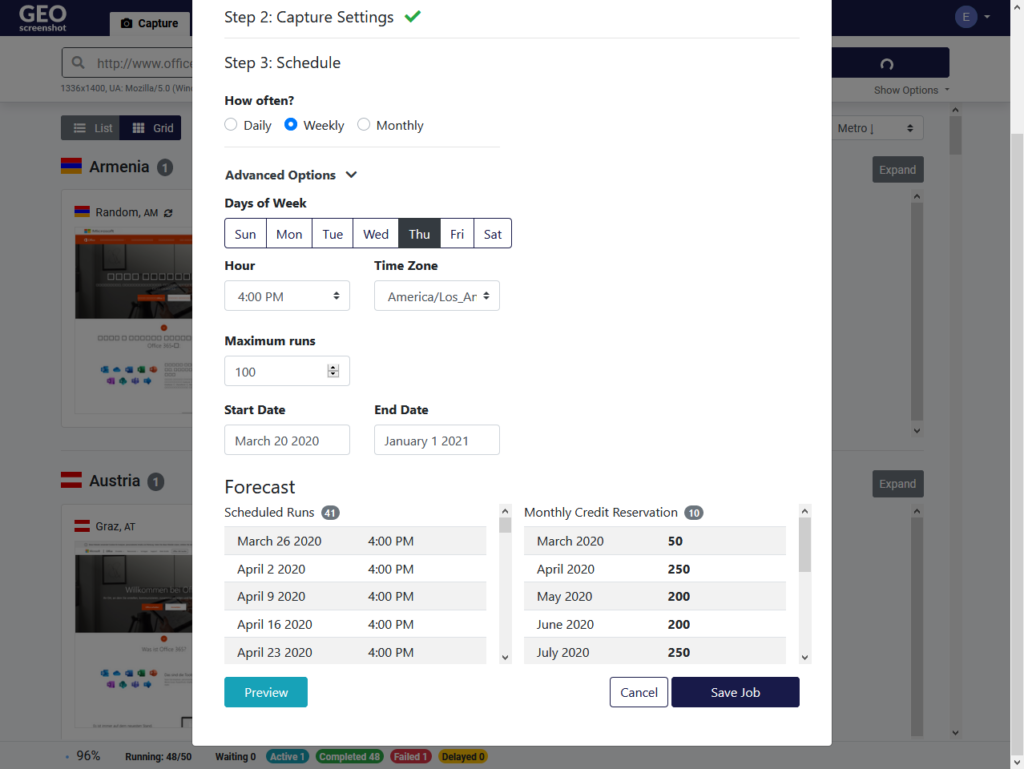
5. You are set!
Once you have configured your jobs, you can click on the schedule tab to see a dashboard of your upcoming runs.
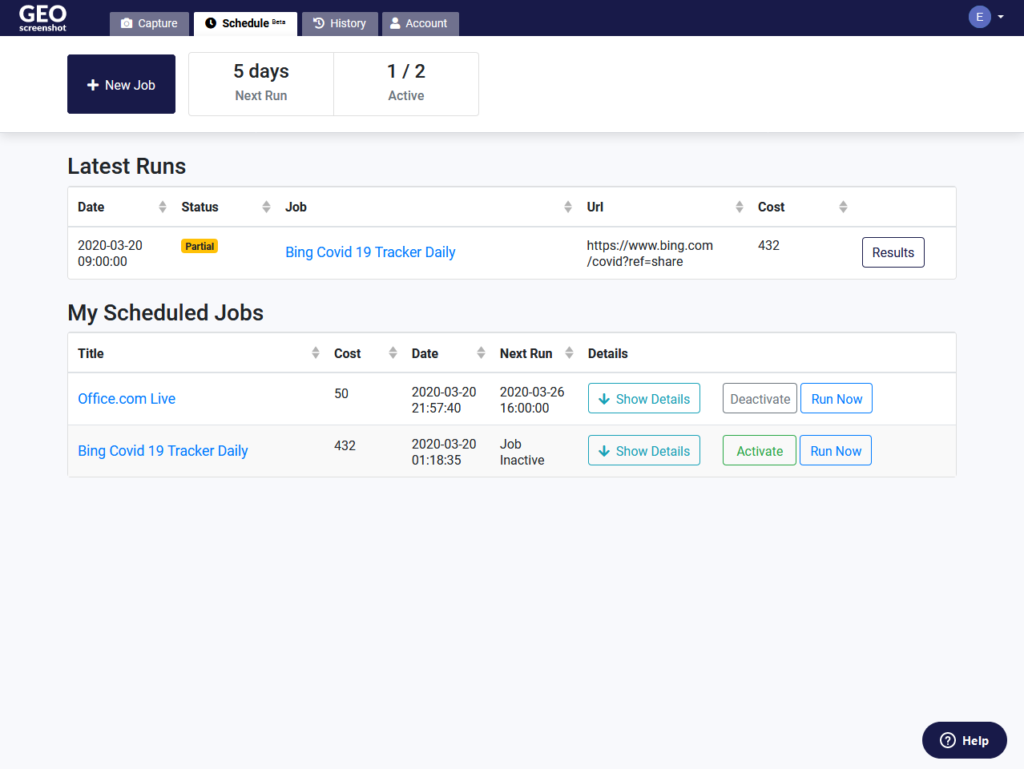
6. Give us feedback
Email [email protected] with any questions or feedback. We’d love to hear your suggestions for improvement.